
In the digital age, collecting data via online forms has become essential for businesses, educators, and individuals alike. Google Forms is a popular tool for creating surveys, quizzes, and other forms due to its user-friendly interface and integration with other Google services. However, one common question arises: Can you see how many people viewed a Google Form? This article delves into Google Forms’ analytics capabilities, outlines the methods to track views, and explains the benefits of understanding your data.
Understanding Google Forms

Google Forms is a free online tool that allows users to create custom forms for various purposes. It’s used for everything from event registrations to feedback collection. One of its key advantages is that it integrates seamlessly with Google Sheets, making data organization and analysis straightforward.
Functionality Overview
When you create a Google Form, you can share it via a link or embed it on a website. However, knowing how many users actually engage with the form can help you gauge its effectiveness. While Google Forms does not provide direct view counts for links, there are methods to analyze form engagement and gather insights about your respondents.
Can You See How Many People Viewed a Google Form?
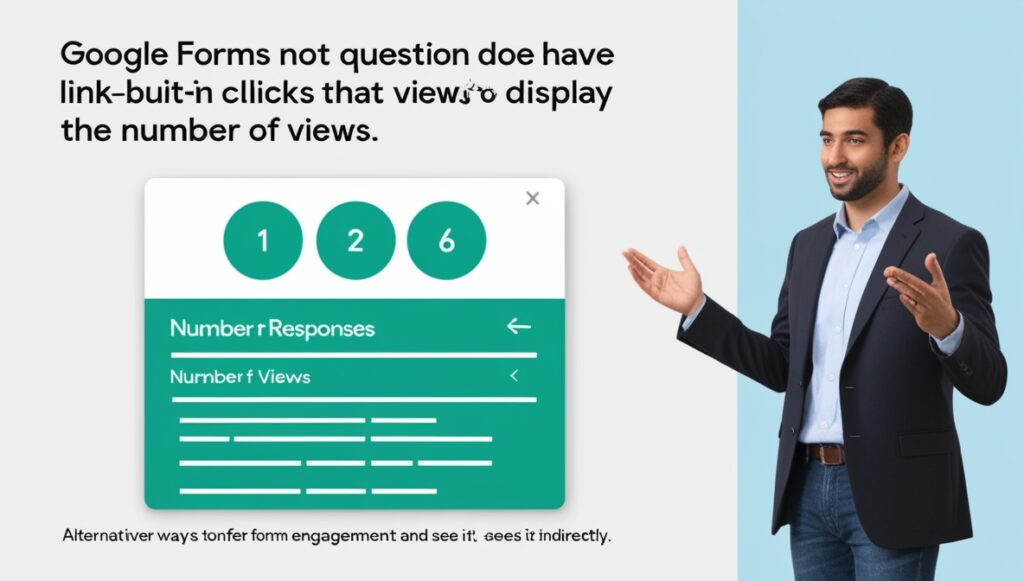
Directly answering the question, Google Forms does not have a built-in feature to display the number of views. Unlike some specialized tools that track link clicks or views, Google Forms focuses more on responses. However, there are alternative ways to infer form engagement and see it indirectly.
Alternative Methods to Track Form Engagement
- Using Google Analytics:
- By embedding your Google Form on a website, you can use Google Analytics to track interactions. You’ll need to set up event tracking, which can help you monitor how many people clicked on the form link. According to Blue River Mountains, this involves linking your Google Form with your website’s GA4 property, enabling you to capture relevant metrics .
- Short URL Services:
- If you share your Google Form link through a URL shortener like Bitly, you can track the number of clicks on that shortened link. While this wouldn’t tell you how many filled it out, it gives an idea of how many people engaged with the link.
- Using the Response Dashboard:
- Google Forms does provide some analytic capabilities. While you can see how many responses have been submitted, it also gives an overview of engagement. As mentioned in the submission dashboard, “You also get access to our robust, built-in analytics. Just click on analytics from your submission dashboard to help you understand your data at a glance. You can see how many views and viewers your form has received, what the rate of completion is, and even how many times the form has been started.”
The Importance of Understanding Engagement Data
Knowing how many people viewed your Google Form and how many completed it can provide valuable insights:
- Improving Your Forms: By analyzing completion rates, you can make informed decisions about how to optimize your forms. If a form has many views but low completion, it may indicate that the questions are too complex or the form is too long.
- Targeted Marketing Strategies: Understanding your audience’s interaction with your forms can help tailor your marketing strategies. For instance, if you notice higher engagement from a particular demographic, you might consider focusing your efforts on that group.
- Enhancing User Experience: Insights into viewer engagement can guide improvements to the form design and layout, ultimately enhancing user experience.
Best Practices for Using Google Forms
To make the most of your Google Forms and hopefully drive higher engagement and completion rates, follow these best practices:
- Keep It Simple:
- Avoid overwhelming users with lengthy forms. Focus on essential questions that accurately capture the information you need.
- Use Conditional Logic:
- Google Forms allows conditional questions. This means you can tailor the questions based on previous answers, which can make the form feel more personalized and relevant to the user.
- Mobile Optimization:
- Ensure that your forms are mobile-friendly. Many users may access forms on their smartphones, so a responsive design is critical for completion rates.
- Clear Instructions:
- Provide clear instructions for filling out the form. If participants know what is expected, they’re more likely to complete the form accurately.
- Engaging Design:
- While Google Forms offers limited design capabilities, using images, videos, and colors thoughtfully can make your form more appealing.
Advanced Tracking Techniques for Google Forms
If you’re looking to dive deeper into your form’s performance, consider these advanced tracking techniques:
- Integrate with Google Sheets:
- Google Forms responses are automatically collected in Google Sheets. Using this integration, you can create charts and graphs that visualize response data over time, helping assess trends.
- Custom Scripts:
- If you’re technically inclined, you can use Google Apps Script to create custom tracking features. For example, you could log timestamped entries of views or responses for in-depth analysis.
- Utilizing Add-Ons:
- Various Google Forms add-ons can enhance your tracking capabilities. Tools like FormRanger and Certify’em can facilitate better response quality and engagement analysis.
Conclusion

While the question “can you see how many people viewed a Google Form?” does not have a straightforward answer due to Google Forms’ limited tracking capabilities, other methods can provide valuable insights into user engagement. Employing tools like Google Analytics, URL shorteners, and adhering to best practices can significantly enhance your data collection efforts.
Understanding your form’s engagement metrics not only helps improve future forms but can guide marketing strategies, user experience improvements, and clearer data insights. By leveraging the analytical capabilities of Google Forms and external tracking tools, businesses can make informed decisions that drive better outcomes.
At Dust Digital Marketing Ltd., we understand the importance of data-driven decisions. Our SEO services aim to enhance your online presence, ensuring that you can effectively reach your target audience. If you’re looking to optimize your Google Forms and overall digital marketing strategy, don’t hesitate to contact us!

