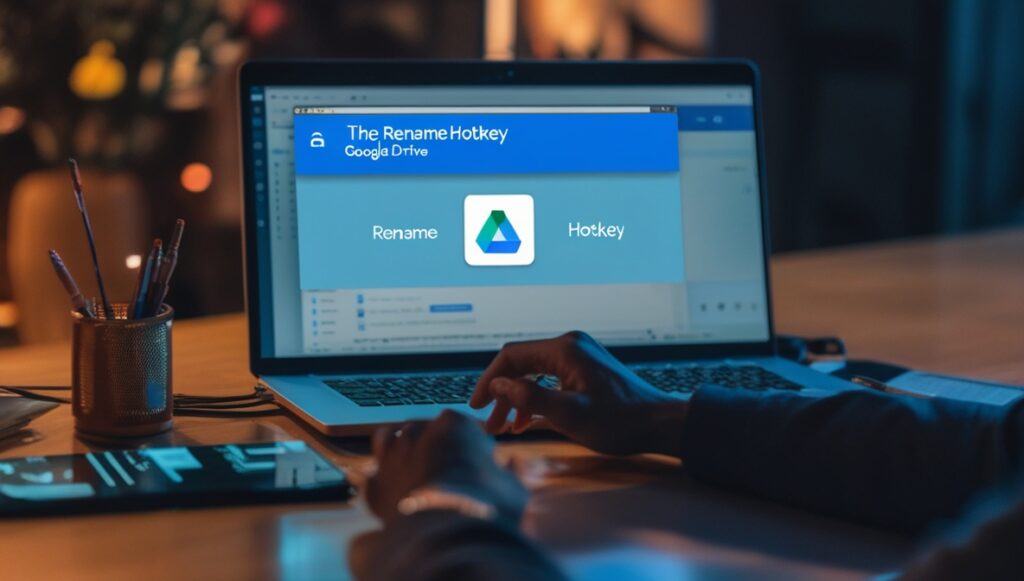
The digital landscape is constantly evolving, with changes in technology influencing how businesses operate online. A recent shift that has caught the attention of marketers, tech enthusiasts, and everyday users alike is Google’s update to the rename hotkey functionality in Google Drive. The change—from the long-standing N key to Function + F2—may seem trivial at first glance. However, for businesses relying on seamless workflows, including those offering digital marketing and SEO services, understanding and adapting to these changes is crucial.
At Dust Digital Marketing Ltd., based in Hong Kong, we specialize in helping businesses navigate the digital world with precision. In this article, we’ll discuss the implications of Google’s hotkey update for businesses, highlight how SEO professionals can leverage this change, and provide actionable steps to adapt.
Understanding the Change: Why Google Updated the Rename Hotkey in Drive

Google’s decision to update the rename shortcut in Drive has sparked discussion across various forums. For years, users of Google Drive on macOS relied on the N key to rename files. In April 2024, Google replaced this shortcut with Function + F2. While Google has not provided an official explanation for this change, several theories suggest:
- Standardization Across Platforms:
Google may aim to align its keyboard shortcuts across different operating systems, creating a more consistent user experience. For example, F2 is already the default rename hotkey in Windows, so this change could simplify usability for cross-platform users. - Minimizing Errors:
The N key is near commonly used shortcuts like Ctrl + N (for new files) or Shift + N (for creating new folders). This proximity often led to accidental renaming, disrupting workflows. - Focus on Accessibility:
Accessibility is a growing priority for tech companies. Combining the Function key with F2 reduces accidental triggering, potentially benefiting users with motor control challenges or those using adaptive devices.
SEO Implications of the Rename Hotkey Change
You may wonder how such a change in Google Drive impacts SEO. While the link may not seem obvious, here are several key points where these adjustments intersect with search engine optimization:
- Efficiency in File Organization for Content Management:
For digital marketers, especially those focused on SEO, file management is critical. Renaming files accurately and consistently ensures content is organized, searchable, and easy to retrieve. With the new hotkey, users will need to retrain muscle memory, potentially slowing workflows in the short term. - Enhanced Collaboration and Metadata Management:
Many SEO projects involve multiple contributors working on content creation, data analysis, and keyword research. Google Drive’s rename functionality allows teams to update file names with relevant keywords, boosting the findability of assets. Adapting to the new hotkey ensures teams maintain efficiency in metadata optimization. - Impact on Training and Documentation:
SEO agencies like Dust Digital Marketing often train clients or internal teams to manage digital assets effectively. Updating training materials and workflows to reflect the new shortcut is essential to avoid confusion.
Leveraging Google Drive for SEO Success
Google Drive plays a pivotal role in modern digital marketing. Here’s how you can make the most of it, especially in light of the new rename shortcut:
1. Streamline Keyword-Rich File Naming Conventions
Properly naming files is an underrated SEO tactic. File names should include primary keywords to improve searchability within both Google Drive and search engines. For example:
- Instead of
IMG1234.jpg, usehong-kong-seo-services.jpg. - Rename content drafts as
digital-marketing-strategy-2024.docx.
With the new hotkey, teach your team to integrate the updated shortcut into their routine, ensuring consistent use of SEO-friendly file names.
2. Adapt Workflow Automation
Google Drive supports integration with tools like Zapier and Google Apps Script. If your workflows rely on automated renaming or file management, ensure these scripts accommodate the new shortcut. This prevents disruptions in processes like:
- Auto-organizing files by project or keyword.
- Renaming images and videos before upload to a CMS.
3. Optimize Team Collaboration
Google Drive shortcuts, including the new rename hotkey, are vital for collaborative SEO efforts. Educate team members on the updated shortcuts, especially if they frequently work across devices or platforms. Hosting a quick training session can save hours of confusion later.
Practical Steps to Adapt to the Rename Hotkey Change
To help your team adapt to the new rename hotkey in Google Drive, follow these actionable steps:
- Update Documentation:
Modify internal guides, manuals, and SOPs to reflect the new shortcut. Highlight the change in bold to ensure team members notice it. - Communicate with Teams:
Send an email or Slack message outlining the change. Include a link to Google’s official announcement for credibility. - Practice and Reinforce:
During team meetings, allocate 5–10 minutes for hands-on practice. Encourage users to test the new shortcut and share feedback. - Utilize Keyboard Shortcut Cheat Sheets:
Create a printable cheat sheet of essential Google Drive shortcuts, emphasizing the new rename command. This can be especially useful for onboarding new team members. - Monitor Productivity Metrics:
If renaming files is a frequent task in your workflow, track how the change affects productivity. Use this data to adjust training or explore alternative solutions if necessary.
Future-Proofing Your SEO Strategy with Google Updates
This hotkey change is a reminder of how technology evolves, often requiring businesses to adapt quickly. At Dust Digital Marketing Ltd., we embrace these changes as opportunities to refine workflows and deliver better results for our clients.
As you look to future-proof your SEO strategy, here are some best practices to consider:
- Stay Updated:
Regularly monitor updates from Google and other major platforms. Subscribe to newsletters, follow forums, and read blogs like 9to5Google or Alice Keeler to stay ahead of the curve. - Be Agile:
Flexibility is key to thriving in the digital marketing landscape. Encourage your team to adopt a mindset of continuous learning and adaptation. - Invest in Training:
Tools like Google Drive are foundational to SEO success. Regular training ensures your team is equipped to maximize efficiency, even as updates occur.
Conclusion

The recent update to Google Drive’s rename hotkey—from N to Function + F2—is a small but significant change that underscores the importance of adaptability in digital marketing. For SEO professionals, efficient file management and collaboration are non-negotiable. By understanding the reasons behind this change and taking proactive steps to adapt, you can maintain productivity and continue delivering top-tier results.
At Dust Digital Marketing Ltd., we pride ourselves on staying ahead of digital trends to help our clients achieve their goals. If you’re ready to enhance your SEO strategy and optimize your digital marketing efforts, visit us at https://dusthk.com and let’s elevate your online presence together.

