
Geo meta tags are a must-have for modern SEO strategies focused on local market discovery and visibility. This comprehensive guide will demonstrate how geo meta tags SEO can transform a business website—especially for companies like Dust Digital Marketing Ltd. in Hong Kong—by attracting the most relevant audiences, increasing conversions, and ensuring technical website authority.
What Are Geo Meta Tags?
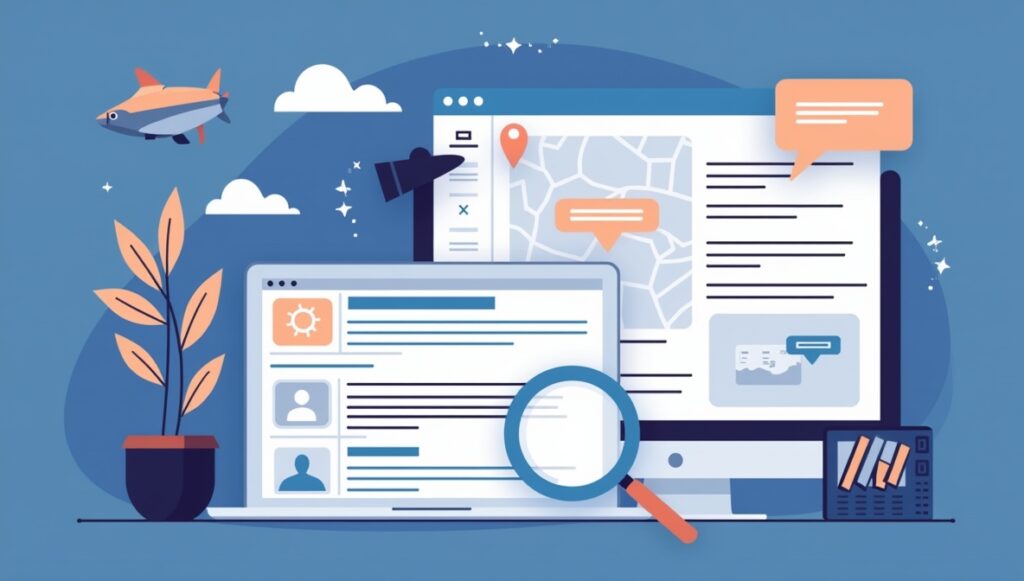
Geo meta tags are HTML elements specifying your website’s physical location, such as latitude, longitude, city, and region. These help search engines index your site correctly for location-specific queries and local packs.
- Example:xml
<meta name="geo.region" content="HK-HK" /> <meta name="geo.placename" content="Hong Kong" /> <meta name="geo.position" content="22.3193;114.1694" /> <meta name="ICBM" content="22.3193,114.1694" /> - Purpose: Boost website visibility in searches performed by nearby users or customers looking for local services.
Why Geo Meta Tags Matter for SEO
Key Benefits
Geo meta tags provide specific advantages for local SEO:
| Advantage | Impact | Outcome |
|---|---|---|
| Geo-Specific Visibility | Higher ranking in local searches | More traffic from target area |
| Targeted Traffic | Engages nearby users | Increased conversion rates |
| Technical Signals | Helps search engines understand location | Enhanced search relevance |
| Data Uniformity | Consistent location info boosts trust | Improved authority |
- Statistical Insight: 46% of all Google searches have local intent, making geo-targeting critical for businesses in competitive urban markets like Hong Kong.
How to Add Geo Meta Tags
Implementation Steps
- Access Website HTML: Edit directly or use a plugin (WordPress, etc.) to manage header tags.
- Insert Tags: Place approved geo meta tags in the
<head>section. - Validate Data: Check with developer tools and use tag generators to confirm accuracy.
- Coordinate with Schema Markup: Sync geo data with LocalBusiness schema for best results.
Recommended Tag Generation Tools
| Tool Name | Primary Function | Key Features |
|---|---|---|
| Schema Markup Generator | Location schema | Validates data, preview |
| GeoImager | Coordinates from EXIF | Batch processing |
| Local Business Schema Creator | Local markup | Industry-specific templates |
Common Mistakes to Avoid
- Incorrect coordinate formats (use semicolons, check order).
- Mismatched location data across platforms.
- Duplication of meta tags.
- Fake locations or outdated identifiers (risk spam penalty).
Consistency is vital across your website, Google Business Profile, and directories.
Advanced Local SEO Integration
Schema & GBP
- Match schema markup coordinates to your geo meta tags.
- Align business categories and service areas in meta tags and GBP.
- Standardize Name, Address, Phone (NAP) everywhere.
Content Strategy
- Create localized pages, leverage testimonials.
- Use local keywords and reference local events or landmarks.
- Integrate geo-meta tags into images for enhanced image SEO.
Performance Tracking and KPIs
- Tools: Use Google Search Console, Google Analytics, and Local Rank Trackers.
- Metrics:
- Geographic traffic
- Local keyword ranking
- Conversion rates by location
- Click-through rates
Geo Meta Tags SEO FAQ
Q1: Do geo meta tags actually improve ranking?
A: Yes. They help search engines serve your website in relevant local searches, especially when used with schema markup and consistent business data.
Q2: Can I use multiple geo meta tags for different branches?
A: No. Each webpage should represent a single, genuine location. For multi-location brands, create separate landing pages per branch/location with unique geo meta tags.
Q3: Are geo meta tags important for mobile search?
A: Absolutely. Most mobile searches are location-based, and Google prioritizes results with accurate geo data.
Q4: What are alternative strategies for local SEO?
A: Consider Google Business Profile updates, location-based content, schema markup, image geo-tagging, and user-generated content with geo tags on social media.
Q5: Does inaccurate location data cause problems?
A: Yes. It can trigger spam flags, reduce ranking, and harm trust signals. Always enter precise and consistent details.
Key Figures and Case Stats
- 46% of searches globally are local intent—geo-targeted SEO is non-negotiable for brick-and-mortar businesses.
- Businesses with optimized geo meta tags report up to 30% higher local conversion rates when integrated with schema markup and GBP.
- Google’s local pack appears for up to 80% of mobile searches in dense urban centers.
Important Information Table
| Geo Meta Tag | Format Example | Role in SEO |
|---|---|---|
| geo.region | <meta name="geo.region" content="HK-HK"> | Signals regional area |
| geo.placename | <meta name="geo.placename" content="Hong Kong"> | Specifies city/town |
| geo.position | <meta name="geo.position" content="22.3193;114.1694"> | Pinpoints latitude/longitude |
| ICBM | <meta name="ICBM" content="22.3193,114.1694"> | Alt legacy location tag |
| schema markup | Embedded JSON-LD or HTML markup | Structured location SEO |
Conclusion: Geo Meta Tags SEO for Your Business

Deploying geo meta tags is a powerful, cost-effective way to boost local SEO, drive targeted traffic, and improve conversion rates for businesses in competitive markets like Hong Kong. Pair these tags with accurate schema data, Google Business Profile consistency, and location-rich content for maximum impact. Start today to position your company for greater visibility and growth in local search results.
For expert help or a personalized audit, consult Dust Digital Marketing Ltd.—Hong Kong’s local SEO experts.

