
In today’s highly competitive digital marketplace, businesses need innovative ways to connect with local customers. Google Inventory Ads provide an effective solution for companies looking to drive in-store visits and local sales by showcasing real-time product availability online. By setting up Google Inventory Ads, companies can reach nearby customers actively searching for products available in-store, increasing both online and offline engagement.
In this article, we’ll explore Google Inventory Ads examples, how they work, and why they’re beneficial. Additionally, we’ll provide guidance on optimizing these ads to maximize your reach, conversion rates, and customer satisfaction.
What Are Google Inventory Ads?
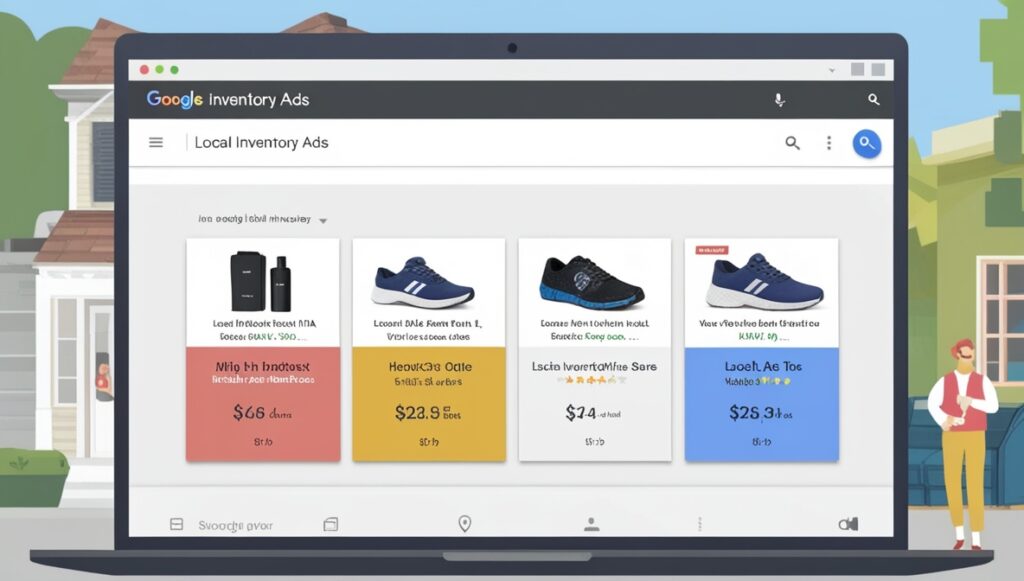
Google Inventory Ads, particularly Local Inventory Ads (LIA), allow retailers to display in-stock products to nearby customers searching for specific items. When users search for a product on Google, Inventory Ads display location-specific information, such as:
- Product availability in nearby stores
- Price and discounts
- Detailed product specifications
- Directions to the physical store
Local Inventory Ads make it easy for customers to find in-store products, boosting local foot traffic and encouraging in-store purchases. With real-time updates, Google Inventory Ads create a seamless shopping experience and improve conversion rates for retailers with physical store locations.
Why Are Google Inventory Ads Important?
Local Inventory Ads play an essential role for brick-and-mortar stores looking to drive foot traffic and increase local sales. Here are some key benefits:
- Improved Local Reach: These ads target local customers searching for products you carry, creating a direct pathway for foot traffic.
- Real-Time Product Availability: Customers are more likely to visit your store if they know the product they want is available in real-time.
- Enhanced Shopping Experience: By providing detailed product information and store directions, Inventory Ads streamline the shopping journey.
- Increased Conversion Rates: Local Inventory Ads help customers make quick purchase decisions, driving more in-store sales.
For businesses targeting local customers, leveraging Local Inventory Ads within a comprehensive digital marketing strategy can significantly enhance visibility, engagement, and sales.
How Google Inventory Ads Work
Setting up Google Inventory Ads involves multiple components, from creating the feed to connecting Merchant Center and Google Ads accounts. Here’s an overview of the main elements involved in launching effective Google Inventory Ads:
1. Product Feed Creation
A product feed is a file containing essential information about each product, such as title, description, price, and stock availability. This file is uploaded to Google Merchant Center, which serves as the main platform for Google Inventory Ads.
Example: If you’re a shoe retailer, you might have a feed listing “Running Shoes – Nike Air Max” with attributes like size, color, price, and available quantity. Each product is updated in real-time, so customers see only accurate, up-to-date inventory.
2. Setting Up Google Merchant Center
Google Merchant Center is crucial for managing product feeds and syncing them with Google Ads. By linking your Merchant Center and Google Ads accounts, you enable Google to use your product data for Inventory Ads and promote it directly to users.
Example: A local electronics store could upload its inventory, listing “iPhone 14 Pro” with specs like storage size, color, price, and store availability. This data is shared across Google’s ad network, appearing in search results and Maps.
3. Configuring Local Inventory Ads in Google Ads
Once your feed is live in Merchant Center, Google Ads enables you to target users in specific locations with Local Inventory Ads. Using geo-targeting, ads are shown to users near the store, boosting the likelihood of in-store visits.
Example: A local bookstore may configure ads to target users within a 5-mile radius. When users search for a book like “Harry Potter hardcover,” an ad shows the bookstore’s nearby availability, encouraging them to visit in person.
Google Inventory Ads Examples and Best Practices
To effectively leverage Google Inventory Ads, businesses should understand how top brands optimize their ads. Here are examples and best practices to help you get started:
Example 1: Big-Box Retailer Targeting Nearby Shoppers
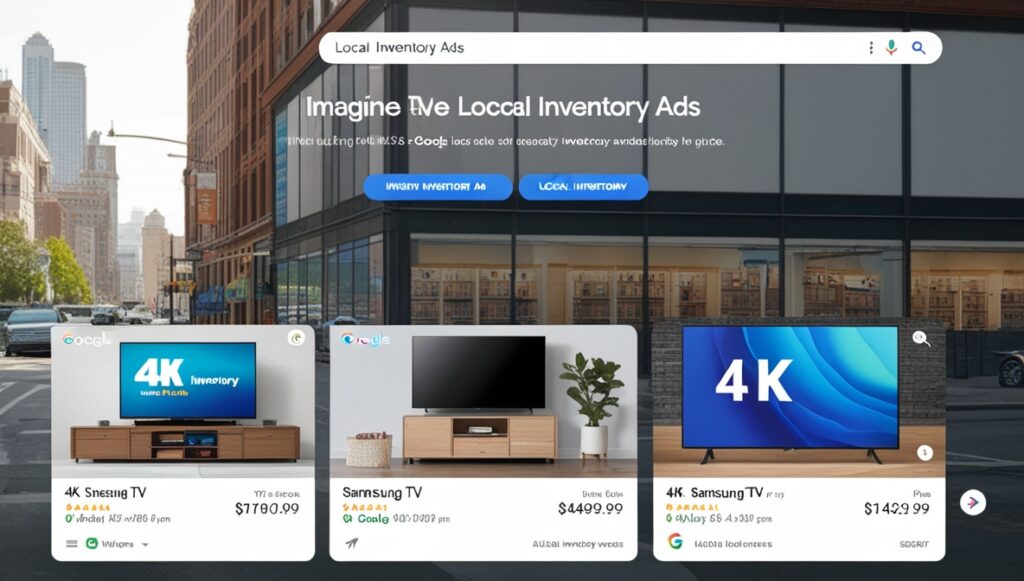
Imagine a large electronics retailer with multiple locations across a city. By using Local Inventory Ads, they display the availability of popular items like TVs and laptops to nearby customers. When a user searches for “4K Samsung TV,” Google shows the closest store’s inventory, price, and directions.
Best Practice: Ensure product details, including price and stock level, are updated daily. High accuracy builds trust and reduces customer disappointment.
Example 2: Boutique Clothing Store Promoting Sales

A boutique clothing store can create ads for seasonal items, such as “Winter Coats on Sale.” Local Inventory Ads highlight available sizes, colors, and prices, capturing nearby customers searching for clothing deals.
Best Practice: Use seasonal promotions in your Local Inventory Ads to attract more customers during peak shopping times. Emphasize sale prices and limited-time offers to encourage immediate visits.
Example 3: Grocery Store Showcasing Daily Essentials
For grocery stores, Local Inventory Ads are perfect for showcasing essentials like “organic milk” or “whole grain bread.” When customers search for groceries, Google shows them what’s in stock at nearby stores, guiding them to the closest location.
Best Practice: Focus on high-demand items and frequently update the product feed for groceries. Prioritize product categories with high local search volume to maximize engagement.
How to Set Up and Optimize Google Inventory Ads
Setting up effective Google Inventory Ads requires careful planning and optimization. Here are the steps to create high-performing ads:
Step 1: Build and Format Your Product Feed
Your product feed must be organized, with fields like title, description, price, and stock status. Use clear, descriptive titles and ensure all details are accurate to avoid misleading customers.
Tip: Use high-quality images and descriptive titles. Avoid jargon and make sure every product attribute is correctly filled out.
Step 2: Optimize Content for Search Queries
Consider the keywords that local customers are likely to use. For example, a furniture store might use keywords like “sofa set near me” or “affordable couches” to attract local shoppers.
Tip: Use Google’s Keyword Planner to identify the top-performing keywords related to your products. Include these keywords in product titles and descriptions.
Step 3: Enable Geo-Targeting in Google Ads
Use Google Ads to specify the geographic area you wish to target. For example, if your store is located in downtown Hong Kong, you might set a 10-mile radius to capture local searchers looking for products in your inventory.
Tip: Test different target radii to find the optimal distance that brings in-store visitors without overspending on broader, less relevant audiences.
Step 4: Track Performance and Optimize Regularly
Monitor the performance of your Local Inventory Ads regularly. Track metrics such as impressions, click-through rate (CTR), and in-store visits to understand what’s working and where improvements are needed.
Tip: Adjust bidding strategies based on performance data. Consider increasing bids for high-converting products to maximize their visibility.
Common Mistakes to Avoid with Google Inventory Ads
While Google Inventory Ads can be highly effective, some common mistakes can limit their potential:
- Outdated Product Information: Failing to update stock levels or prices in real-time can lead to customer frustration and lost sales.
- Overlooking Local SEO: Inventory Ads benefit greatly from local SEO strategies. Use relevant keywords and ensure your Google My Business profile is updated.
- Neglecting Performance Analysis: Without monitoring ad performance, you may miss valuable insights. Regular analysis helps refine ad targeting and bidding.
Avoiding these pitfalls ensures a smoother, more effective ad campaign that delivers value to customers and drives business growth.
Why Work with a Professional SEO Agency?
While setting up Google Inventory Ads may seem straightforward, maximizing their potential often requires expert insights. Working with a professional SEO agency like Dust Digital Marketing Ltd. provides access to the skills and resources necessary to achieve optimal results.
Benefits of Partnering with an SEO Agency:
- Expertise in Google Ads: Agencies bring years of experience managing Google Ads campaigns, ensuring every aspect is optimized for performance.
- Data-Driven Strategy: Professional agencies leverage data analytics to understand ad performance, refining strategies to improve results.
- In-Depth Keyword Research: An SEO agency can identify the best keywords for local targeting, enhancing ad relevance and increasing conversion rates.
- Comprehensive Support: From setting up Merchant Center to optimizing the product feed, agencies provide end-to-end support, saving you time and effort.
At Dust Digital Marketing Ltd., we specialize in optimizing Google Inventory Ads and crafting SEO strategies that drive local business growth. Let us help you increase foot traffic, boost sales, and enhance brand visibility through expertly managed Inventory Ad campaigns.
Conclusion

Google Inventory Ads offer a powerful solution for businesses aiming to capture local audiences with targeted, product-specific ads. By showcasing real-time inventory availability, prices, and store information, Local Inventory Ads drive more in-store visits and increase customer engagement.
If you’re looking to leverage Google Inventory Ads for your business, Dust Digital Marketing Ltd. is here to help. With our expertise in SEO and Google Ads management, we can design a campaign tailored to your goals and ensure that your inventory is always visible to nearby customers. Contact us at Dust Digital Marketing Ltd. for a free consultation, and let us help you succeed in today’s competitive market.

