
In today’s competitive digital marketing landscape, having a strong online presence is essential for any business. For companies looking to dominate their market and outperform competitors, performing regular SEO audits is a critical step. One of the best tools for conducting such audits is Google Search Console—a free, powerful resource that offers valuable insights into your website’s performance.
At Dust Digital Marketing Ltd., we specialize in helping businesses improve their search engine rankings through effective SEO audits and strategies. In this article, we will walk you through the process of conducting a thorough Google Search Console SEO audit, highlighting the key features and functionalities of this tool, and explaining how it can help improve your website’s SEO.
What is Google Search Console?
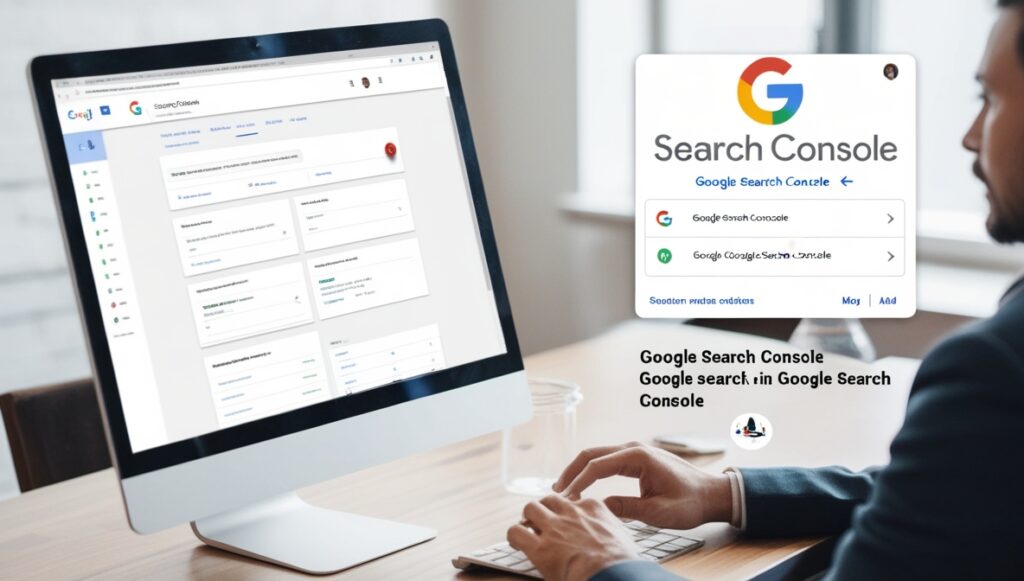
Google Search Console (GSC) is a free tool offered by Google that allows website owners and digital marketers to monitor, maintain, and troubleshoot their website’s presence in Google Search results. While it doesn’t perform direct changes to your site, it provides crucial data and insights that help you optimize your site for search engines.
By using Google Search Console, you can track how your site appears in Google Search, identify any issues that might hinder its performance, and uncover opportunities to improve your SEO. Whether you’re looking to boost your rankings, increase traffic, or resolve technical issues, GSC is an indispensable tool in any SEO audit.
Why Conduct a Google Search Console SEO Audit?

Performing an SEO audit using Google Search Console provides you with a comprehensive view of your website’s health and performance in search results. It helps you identify areas that require improvement, such as:
- Crawlability and indexing issues
- Mobile usability problems
- Security issues such as malware or hacked content
- Search performance data, including keywords and impressions
- Backlink analysis
A Google Search Console SEO audit can uncover critical SEO issues that may be affecting your website’s rankings and traffic. When addressed properly, these insights can lead to improved visibility on Google, higher click-through rates (CTR), and ultimately, more conversions.
Step-by-Step Guide to Conducting a Google Search Console SEO Audit
Let’s break down the key steps in conducting a comprehensive Google Search Console SEO audit.
1. Verify Your Website on Google Search Console
The first step in using Google Search Console is verifying that you own the website you want to audit. This is crucial, as Google requires you to prove ownership to access critical performance data.
To verify your website, follow these steps:
- Go to the Google Search Console website and log in with your Google account.
- Add your website by entering the URL and choosing a verification method (such as HTML file upload, domain name provider, or Google Analytics).
- Once you verify your ownership, you can access the full range of data that Google Search Console offers.
2. Review the Coverage Report for Indexing and Crawlability Issues
One of the primary goals of an SEO audit is to ensure that Google can easily crawl and index your website. The Coverage Report in Google Search Console provides a detailed breakdown of the pages on your site that are indexed and any that have errors or warnings.
Key points to review in the Coverage Report include:
- Error Pages: These are pages that Google could not index due to issues such as 404 errors, server errors, or redirects. It’s essential to fix these errors to ensure that all important pages are being indexed.
- Valid with Warnings: These pages are indexed but may have issues that could affect their performance in search results. Investigate the warnings and resolve any problems that may be holding back your SEO.
- Excluded Pages: These pages are intentionally or unintentionally excluded from the index. You can use this report to ensure that only relevant pages are indexed.
Action Step:
Identify and fix any crawlability or indexing errors. Ensure that your most important pages are indexed properly and that any unnecessary pages are excluded.
3. Analyze Search Performance Metrics
The Performance Report in Google Search Console provides valuable data about how your site performs in Google Search, including total clicks, impressions, average click-through rate (CTR), and average position in search results. This data is critical for understanding which keywords are driving traffic to your site and how well your content is ranking.
Here’s how to interpret the Performance Report:
- Clicks: The total number of times users clicked on your site’s link in search results.
- Impressions: The number of times your site appeared in search results.
- CTR: The percentage of impressions that resulted in a click. A low CTR may indicate that your title tags and meta descriptions need improvement.
- Average Position: The average ranking position of your pages in search results. Lower positions indicate better rankings.
Action Step:
Use the data from the Performance Report to identify high-performing pages and optimize underperforming ones. Focus on improving CTR by writing compelling meta descriptions and ensuring your title tags are optimized for relevant keywords.
4. Assess Mobile Usability
With the majority of users accessing websites from mobile devices, having a mobile-friendly website is crucial for SEO. Google’s Mobile Usability Report within Search Console identifies any issues that may affect your site’s performance on mobile devices.
Mobile usability issues might include:
- Text too small to read
- Clickable elements too close together
- Content wider than the screen
These issues can negatively impact user experience and result in lower search rankings, especially since Google has implemented mobile-first indexing, where the mobile version of your site is considered the primary version.
Action Step:
Review the Mobile Usability Report and fix any issues affecting your mobile site. Ensure that your website is responsive and provides an excellent user experience on all devices.
5. Check for Security Issues
Security is another important factor in Google’s ranking algorithm. Websites that have been hacked, contain malware, or show signs of spam may be penalized in search rankings or removed from search results altogether. Google Search Console has a Security Issues Report that highlights any potential security risks on your website.
If the report shows any issues, such as malware or hacked content, you should address these problems immediately to avoid damaging your site’s reputation and ranking.
Action Step:
Regularly monitor the Security Issues Report in Google Search Console. If you discover any threats, work with a developer or security expert to remove the malware or restore hacked content.
6. Analyze Backlinks
Backlinks remain one of the most important ranking factors in Google’s algorithm. The Links Report in Google Search Console provides insights into the websites that are linking to your site and the pages that are receiving the most links.
In this report, you can review:
- Top linked pages: The pages on your site with the most backlinks.
- Top linking sites: Websites that link to your content.
- Anchor text: The most common anchor text used in the links pointing to your site.
By analyzing this data, you can identify opportunities to build more high-quality backlinks and disavow any spammy or low-quality links that may be harming your SEO.
Action Step:
Regularly audit your backlinks using the Links Report. Focus on acquiring more high-quality backlinks from reputable websites, and consider disavowing harmful links.
7. Optimize Your Core Web Vitals
Core Web Vitals are a set of performance metrics that Google uses to measure user experience. These metrics focus on loading speed, interactivity, and visual stability. You can review your site’s Core Web Vitals in Google Search Console’s Core Web Vitals Report.
- Largest Contentful Paint (LCP): Measures loading performance. Aim for an LCP of 2.5 seconds or less.
- First Input Delay (FID): Measures interactivity. Ensure that your site responds to user input quickly, aiming for an FID of 100 milliseconds or less.
- Cumulative Layout Shift (CLS): Measures visual stability. Avoid unexpected layout shifts with a CLS score of less than 0.1.
Action Step:
Review the Core Web Vitals Report and make necessary changes to improve loading speed, interactivity, and visual stability. This may involve optimizing images, improving server response times, or reducing the use of third-party scripts.
Conclusion

Conducting a Google Search Console SEO audit is an essential practice for any business looking to improve its online visibility and stay competitive. By using this free, comprehensive tool, you can identify key SEO issues, improve your website’s performance, and ensure that your content is optimized for search engines. From fixing crawl errors and improving mobile usability to optimizing core web vitals and monitoring backlinks, Google Search Console provides everything you need to run an effective SEO audit.
At Dust Digital Marketing Ltd., we recommend regularly conducting Google Search Console SEO audits to keep your website performing at its best. If you need help optimizing your site or want a professional audit conducted by our team, don’t hesitate to reach out to us for expert SEO services.
Start leveraging the power of Google Search Console today, and watch your SEO results soar!

