
In today’s competitive digital landscape, businesses must stay on top of the latest tools and techniques to maximize their online visibility. One such tool that has transformed the world of search engine optimization (SEO) is Google Tag Manager (GTM). While it is often viewed as a tool for tracking and analytics, Google Tag Manager offers numerous SEO benefits that can significantly improve your website’s performance. In this comprehensive guide, we’ll explore how to leverage Google Tag Manager for SEO, how it works, and why it is an essential component of any SEO strategy.
What is Google Tag Manager?

Google Tag Manager is a free tool that allows you to deploy and manage marketing tags (snippets of code) on your website or mobile app without having to modify the site’s code directly. With GTM, you can easily add or update tags—such as those for Google Analytics, Facebook Pixel, or custom tracking codes—without needing to involve a developer.
More importantly, GTM streamlines the process of managing tracking tags, which are essential for understanding user behavior, setting up conversion tracking, and optimizing your site’s SEO. With its flexible and user-friendly interface, Google Tag Manager is a valuable asset for digital marketers looking to streamline their SEO efforts.
How Google Tag Manager Impacts SEO
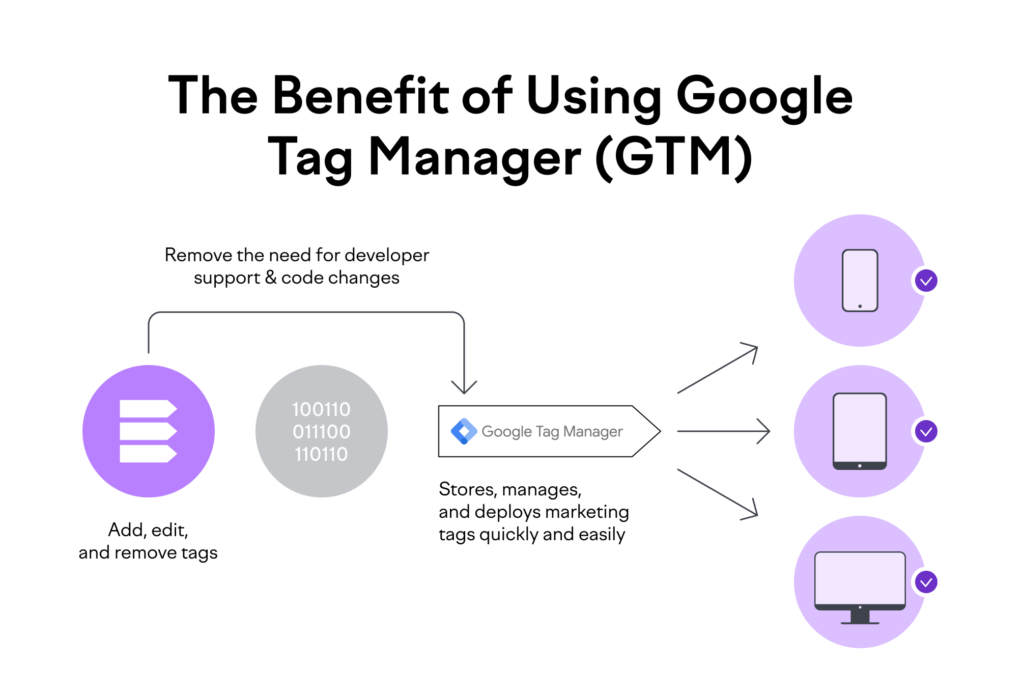
When properly configured, Google Tag Manager can enhance your SEO in several ways. Although GTM doesn’t directly influence search engine rankings, it provides essential data, simplifies technical SEO tasks, and helps marketers make informed decisions. Let’s take a look at how GTM benefits SEO.
1. Improved Site Speed and Performance
One of the most critical factors for SEO success is site speed. Faster websites offer a better user experience and rank higher in search engine results. Google Tag Manager improves site speed by allowing you to consolidate multiple tags into one container. Instead of loading individual tracking scripts, GTM loads a single container file, reducing the number of HTTP requests your site makes.
Additionally, GTM uses asynchronous tag loading, which means it doesn’t block other content from loading while the tags are being fetched. This ensures that important website elements, such as content and images, load faster, ultimately improving page speed and user experience.
2. Enhanced Tracking of User Behavior
Understanding how users interact with your site is crucial for improving SEO. Google Tag Manager makes it easy to track user behavior without needing to modify your website’s code. With GTM, you can track events like button clicks, form submissions, video plays, and scroll depth. This data provides insight into how users engage with your site and allows you to optimize your content and design for better SEO performance.
For example, if users frequently abandon a page before scrolling halfway, you can analyze why this might be happening and adjust the content to improve engagement, reducing bounce rates—an important factor for SEO.
3. Efficient Schema Markup Implementation
Schema markup, also known as structured data, is a form of microdata that helps search engines understand your content better. Implementing schema can improve your visibility in search engine results pages (SERPs) by enabling rich results, such as star ratings, product information, or FAQs.
Google Tag Manager allows you to easily deploy schema markup on your site without altering the source code. Using GTM, you can dynamically insert structured data tags on specific pages or across your entire site. This is especially helpful for websites that have many pages or frequently updated content. With schema markup implemented, search engines can better understand your content, leading to enhanced visibility and higher rankings.
4. Streamlined Tag Management
Managing multiple tags can become cumbersome, especially if your website relies on various tracking tools like Google Analytics, heatmaps, or conversion pixels. Google Tag Manager consolidates all your tracking tags into one platform, allowing for better organization and easier management.
From an SEO perspective, this reduces the risk of tag mismanagement, which can affect your ability to accurately track important SEO metrics like page views, bounce rates, and conversion data. Keeping your tags organized ensures that your SEO tracking is precise, helping you make better decisions when optimizing your site for search engines.
Best Practices for Using Google Tag Manager for SEO
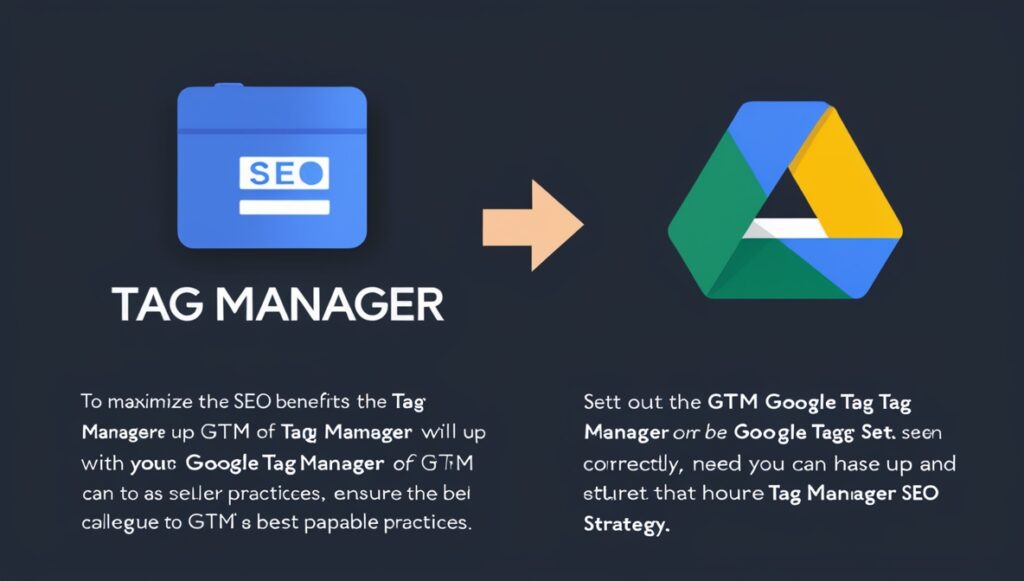
To maximize the SEO benefits of Google Tag Manager, you’ll need to follow some best practices. Below are actionable steps you can take to ensure that GTM is set up correctly and aligned with your SEO strategy.
1. Set Up Google Analytics with GTM
Google Analytics is one of the most powerful tools for monitoring website traffic and user behavior. When integrated with Google Tag Manager, it becomes even more efficient. By adding the Google Analytics tracking tag via GTM, you can easily monitor important SEO metrics, such as organic traffic, user sessions, bounce rate, and more.
To set this up:
- Log into your GTM account.
- Create a new tag and select “Google Analytics: Universal Analytics” from the tag type options.
- Input your Google Analytics tracking ID.
- Set the tag to trigger on all pages, ensuring you capture data from every part of your site.
2. Track Important SEO Events
Google Tag Manager simplifies the process of tracking key user interactions that can impact SEO. By setting up event tracking, you can gain deeper insights into how users engage with your content and which actions they take on your site.
Common events to track for SEO include:
- Outbound link clicks: Track when users leave your site by clicking on external links, helping you understand exit points.
- Scroll tracking: Measure how far users scroll down a page, giving you an idea of how engaging your content is.
- Form submissions: Track when users complete forms, enabling you to measure conversions or gather lead information.
- Video plays: If your site includes video content, tracking when users watch videos can provide insights into content engagement.
3. Implement Custom Dimensions and Metrics
Custom dimensions and metrics allow you to track more specific data that is relevant to your business. For instance, you might want to track the performance of specific categories, authors, or page types. This is particularly helpful for larger websites with diverse content.
To set up custom dimensions in Google Tag Manager:
- Create a new tag for Google Analytics.
- Under “More Settings,” select “Custom Dimensions.”
- Input the dimension index and value (e.g., article category or page type).
- Trigger the tag based on the relevant pages or user actions.
This data provides deeper insights that can guide your SEO efforts, helping you identify what content or pages are performing well and where improvements are needed.
4. Deploy Schema Markup Efficiently
As mentioned earlier, schema markup is essential for improving your site’s visibility in SERPs. With Google Tag Manager, you can deploy schema markup dynamically. Here’s a simple way to set it up:
- Identify the schema type you need (e.g., Product, Review, FAQ).
- Create a custom HTML tag in Google Tag Manager.
- Insert the JSON-LD schema code for the specific page or section.
- Set triggers to ensure the schema is applied to relevant pages.
For example, if you run an e-commerce site, you might want to add Product schema to all product pages. GTM allows you to do this without the need for direct code changes on each page.
5. Optimize Page Load Speed with Tag Prioritization
While Google Tag Manager improves page load speed by consolidating tags, it’s essential to optimize how tags are triggered to ensure they don’t slow down your site. GTM allows you to prioritize or delay certain tags so they don’t interfere with critical site elements.
To optimize your tags for SEO:
- Use the “Tag Sequencing” feature to control the order in which tags fire.
- Delay non-essential tags (e.g., heatmaps, certain ad trackers) until after the page has fully loaded.
- Monitor your site’s load times using Google PageSpeed Insights to ensure that tags are not negatively impacting performance.
Advanced Google Tag Manager SEO Techniques
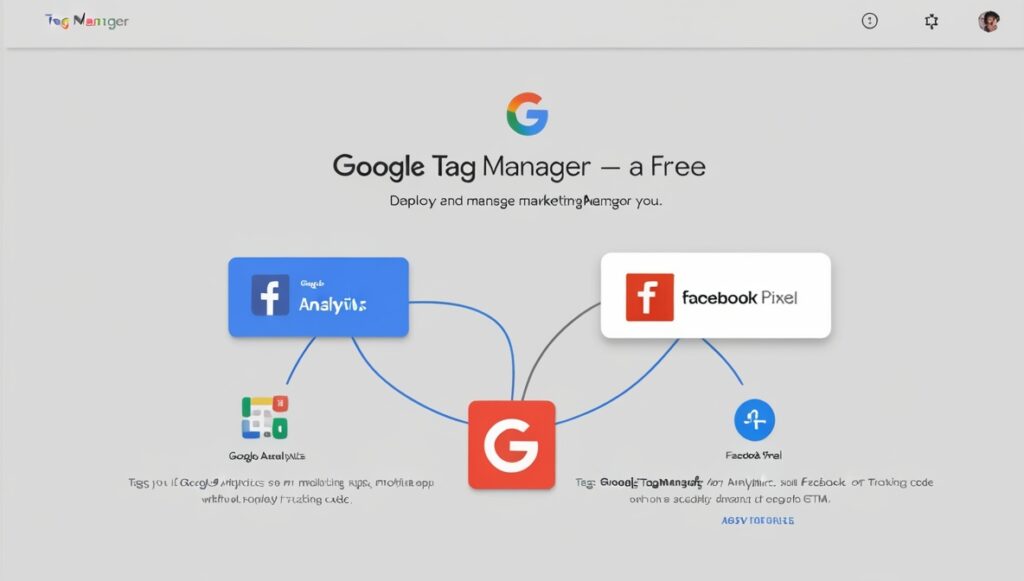
For those looking to take their SEO to the next level, here are some advanced techniques you can implement using Google Tag Manager:
- Cross-domain tracking: If your website operates across multiple domains, set up cross-domain tracking with GTM to track user behavior across all sites and ensure accurate data in Google Analytics.
- User ID tracking: Use GTM to track returning visitors with a unique user ID. This can give you deeper insights into user behavior over time, allowing for more effective SEO strategies.
- 404 error tracking: Create a custom event trigger in GTM to track when users land on 404 error pages, helping you identify broken links and improve site structure.
Conclusion: Why Google Tag Manager is Essential for SEO

Google Tag Manager is a powerful tool that can enhance your SEO efforts by improving site speed, simplifying tag management, and providing valuable insights into user behavior. From tracking events to implementing schema markup, GTM gives you the flexibility to optimize your site’s performance without the need for constant developer intervention.
At Dust Digital Marketing Ltd., we specialize in leveraging tools like Google Tag Manager to help businesses improve their SEO and achieve higher rankings on search engines. If you’re ready to take your SEO to the next level and want expert guidance, contact us today to learn how we can help you succeed.
For more information or to join our SEO services, visit our website at Dust Digital Marketing Ltd..

