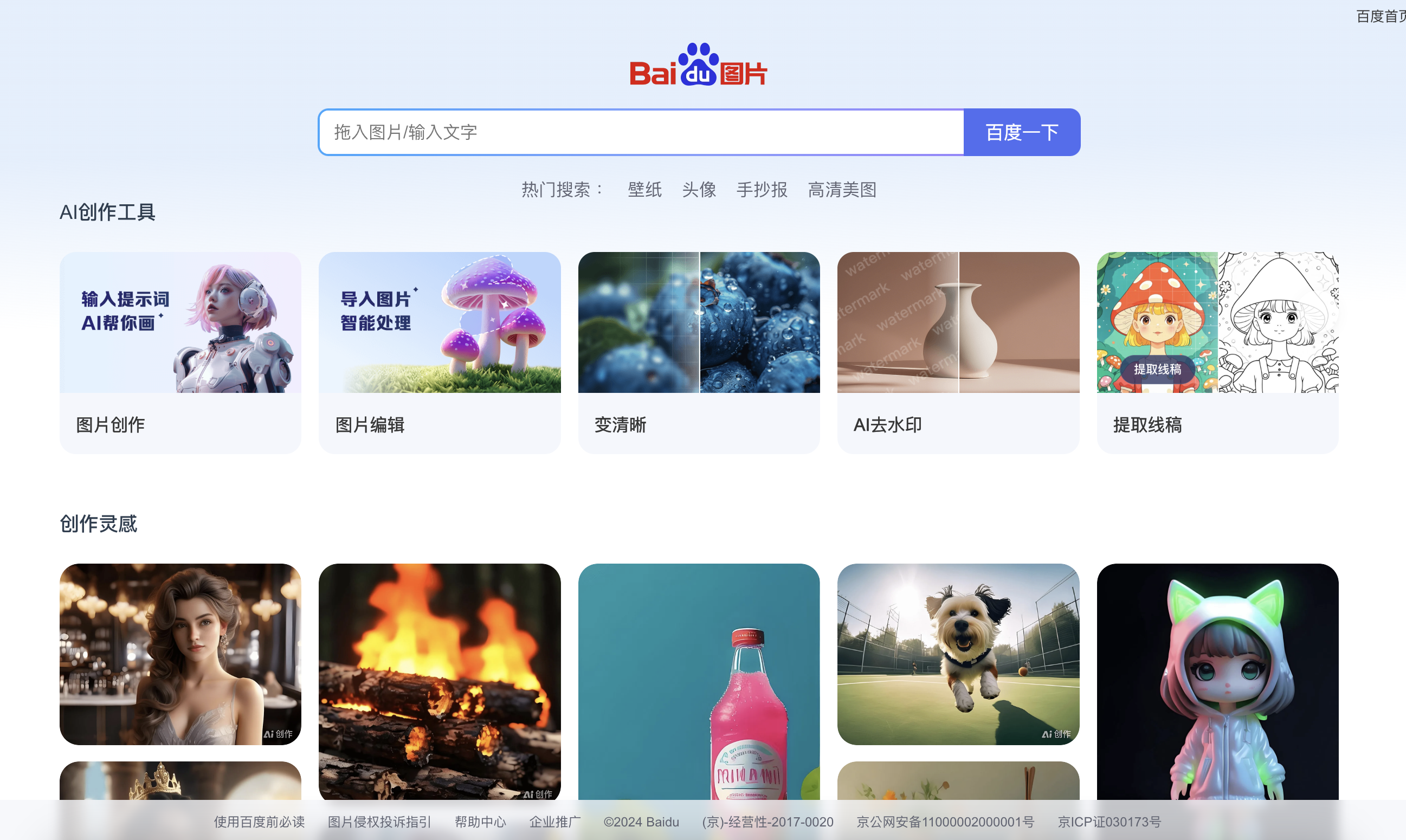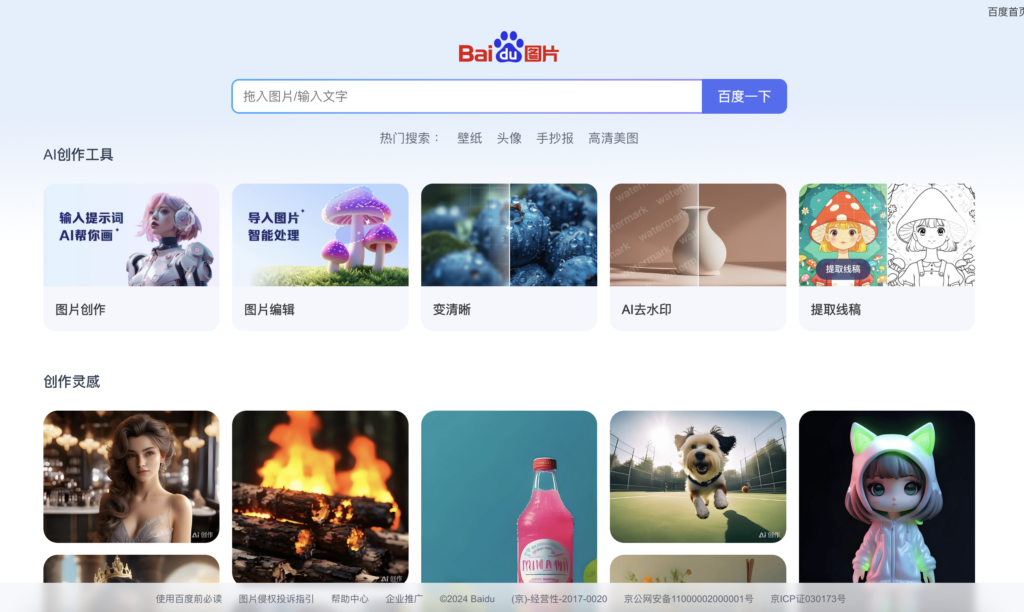
In China, Baidu is one of the most popular search engines, serving a vast user base, especially in the realm of image search. As visual content continues to gain importance on the internet, Baidu Photo has become one of the preferred tools for users to search for images, gain inspiration, and share visual content. In the world of digital marketing, mastering the use of Baidu Photo not only helps increase brand exposure but also improves website search engine optimization (SEO) results.
In this article, we will explore how to leverage Baidu Photo to enhance SEO and brand visibility. Additionally, you will learn how to effectively use Baidu Image Search to increase brand exposure and attract potential customers.
What is Baidu Photo?

Baidu Photo is a feature within the Baidu search engine specifically designed for image searches. Users can search for images related to specific keywords. Similar to other image search engines (such as Google Images), Baidu Photo allows users to view, download, and share image content.
Key features of Baidu Photo include:
- Extensive Image Database: Baidu Photo contains billions of image resources, making it easy for users to find high-quality images.
- Rich Search Filtering Options: Baidu offers a range of filtering features, allowing users to search by image size, color, type, and more.
- Integration with Baidu Search: Baidu Photo is closely integrated with other Baidu search tools (such as web, news, and videos), providing users with diverse information sources.
With Baidu Photo, users can not only meet their visual needs but also conduct more refined searches. For businesses, optimizing Baidu Photo Search can improve brand visibility, increase traffic, and enhance SEO results.
How to Optimize Baidu Photo Search to Improve SEO
1. Upload High-Quality Images
The quality of images uploaded to Baidu Photo is crucial. High-quality images are more likely to be prioritized by Baidu’s algorithm. Businesses should ensure that images on their website meet the following standards:
- High Clarity: Upload images with high resolution and avoid blurry, low-resolution images.
- Appropriate Image Formats: Common image formats such as JPEG, PNG, and WEBP work best.
- Reasonable File Size: Keep file sizes moderate to avoid slowing down page loading speeds.
2. Use Descriptive Image Filenames
When uploading images, use concise and keyword-rich filenames (e.g., “baidu-photo-seo-guide.jpg”) to help Baidu’s algorithm better understand the image content and relate it to the webpage text, improving the image’s ranking in search results.
3. Optimize Image Alt Tags
Alt tags (alternative text) are crucial for image search optimization. Baidu Photo uses the Alt tag to understand the image content, so it’s essential to ensure the Alt text is descriptive, concise, and includes relevant keywords for the page. For example, “Baidu Image Search Optimization Guide.”
4. Utilize Image Sitemaps and Image Pages
Place images on dedicated image pages or image maps to help Baidu crawl and categorize them more easily. Providing relevant context and descriptions for image pages also helps Baidu better understand the image’s relevance.
5. Leverage Baidu Photo’s Social Sharing Feature
Baidu Photo supports image sharing, which can help increase visibility. By sharing images on social media platforms such as Baidu Tieba and Baidu Zhidao, businesses can further increase their brand’s exposure on Baidu Photo. This also helps enhance SEO rankings through social signals.
Baidu Image Search Tips: Enhancing Precision and Efficiency
1. Use Specific Keywords
Choosing precise search terms is important in Baidu Photo Search. Use specific terms to describe the image you’re looking for. For example, instead of just searching for “landscape,” search for “Beijing landscape photo” to get more accurate results.
2. Use Image Type Filters
Baidu Photo allows users to filter results based on image types, such as:
- Photos
- Illustrations
- Icons
- Artworks
This filtering feature makes it easier for users to find images of a specific type, improving search efficiency.
3. Use Color Filters
If you need images with a specific color, Baidu Photo provides color filters. By specifying the color, you can quickly find images that match your requirements.
4. Use Similar Image Search
If you find an image you like, you can use the “Similar Images” feature to find other images that are similar. This is useful for finding alternative images or visual inspiration.
Frequently Asked Questions (Q&A)
Q1: How can I find high-quality images on Baidu Photo?
A: To find high-quality images, start by using precise search terms and select the “Large Image” or “HD” option under the “Size” filter. Additionally, choose reputable sources like photography websites or brand websites for clearer, copyright-compliant images.
Q2: How can I improve my image ranking on Baidu Photo Search?
A: Optimize your image filenames and Alt tags, and ensure your images are of high quality. Additionally, increase the external links (backlinks) to your images and share them on social media to enhance exposure and improve rankings.
Q3: What SEO advantages can Baidu Photo Search offer?
A: Optimizing image searches not only improves the image’s ranking but also increases website traffic and exposure. Baidu connects image content with webpage content, improving the overall SEO ranking of the webpage.
Q4: How does Baidu Photo Search differ from Google Image Search?
A: While Baidu Photo and Google Image Search offer similar functions, Baidu Photo is more tailored to the Chinese market, with additional search filters and social media integration. It also supports more localized content and Chinese-language searches.
Q5: Can I use copyright-protected images on Baidu Photo?
A: It is not recommended to use copyright-protected images for commercial purposes. It’s best to use open-license images or purchase the appropriate rights. Baidu Photo allows users to indicate image sources, but using clear-licensed images avoids legal risks.
Conclusion

Baidu Photo is a powerful tool that not only helps users find the images they need but also enhances your website’s SEO performance. By optimizing image filenames, Alt tags, using high-quality images, and combining precise search strategies, you can significantly improve brand visibility and website traffic.
For businesses, mastering Baidu Photo optimization techniques can increase your brand’s exposure on Baidu, attract more clicks from target audiences, and ultimately drive higher conversion rates. If you’re looking to further optimize your website SEO or need professional SEO services, feel free to contact us through the following:
Contact information of Dust Digital Marketing Ltd.
- Website: https://www.dusthk.com
- Email: stan@dustseo.com
- Phone: +852 3575 0844
- WhatsApp: +852 6739 8296
• • Address: Unit B, 12th Floor, Hang Seng Causeway Bay Building, 28 Yee Wo Street, Causeway Bay, Hong Kong
We provide professional SEO optimization services to help your business stand out on search engines.