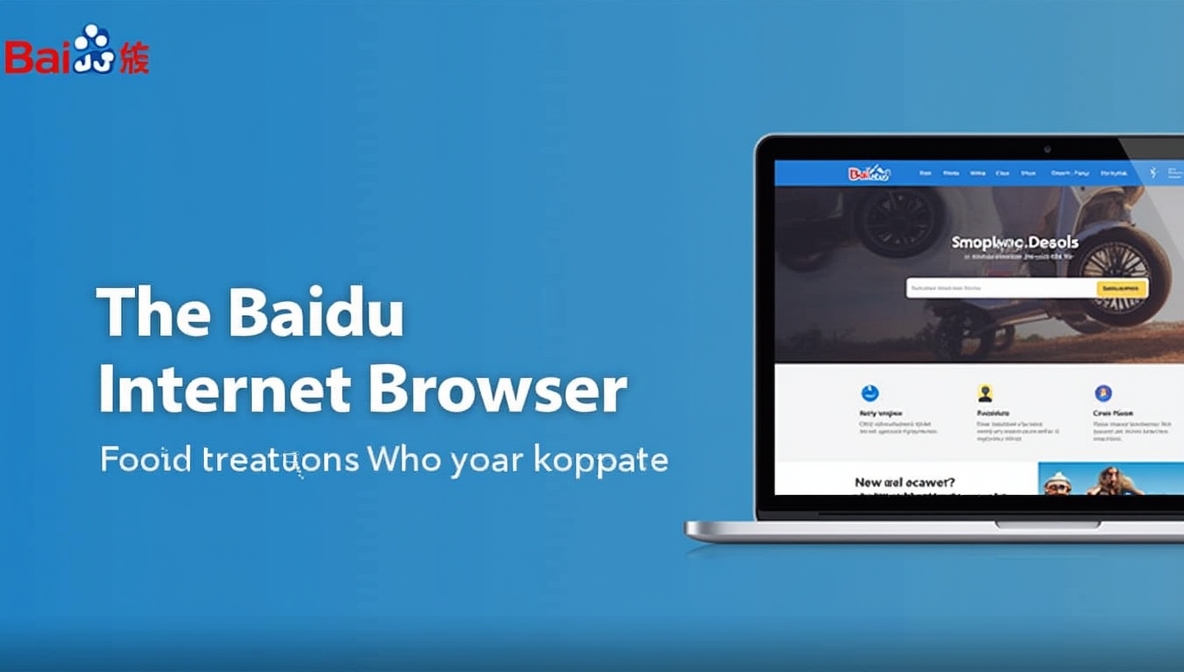In the vast landscape of internet browsers, Baidu Internet Browser stands out as a popular choice for Chinese-speaking users. Developed by Baidu, a leading Chinese technology company, this browser offers a blend of speed, functionality, and customization, particularly aimed at the Chinese market. Whether you’re new to this browser or looking to understand how it compares to other well-known options, this guide will provide all the essential details you need to know.
What is Baidu Internet Browser?
Baidu Internet Browser is a web browser developed by Baidu Inc., one of China’s largest search engine providers. Originally launched as “Baidu Browser” in 2011, it has since evolved into a more feature-rich, user-friendly tool that aims to enhance the browsing experience. With an emphasis on speed, security, and integrated services, Baidu Internet Browser is a go-to choice for millions of users in China and other regions where Baidu’s services are popular.
Key Features of Baidu Internet Browser
Baidu Internet Browser offers a variety of features designed to improve browsing efficiency and safety. Here are some of the standout aspects:
| Feature | Description |
|---|---|
| Speed & Performance | Baidu Browser uses advanced technologies to load pages quickly, with faster startup times and smooth transitions between tabs. |
| Built-in Baidu Services | Integration with Baidu’s search engine and services like Baidu Maps, Baidu Cloud, and Baidu Tieba offers seamless browsing and access to local content. |
| Cloud Sync | Users can sync bookmarks, passwords, and browsing history across devices, which is ideal for those who use multiple devices throughout the day. |
| Security & Privacy | Features like anti-phishing, malware protection, and a private browsing mode make Baidu Browser a secure choice for users. |
| Customizable Interface | The browser allows users to customize their home page, theme, and even browser extensions. |
| Download Management | Baidu Browser includes a built-in download manager that speeds up the download process and allows for easy file management. |
How Does Baidu Internet Browser Compare to Other Browsers?
To better understand Baidu Internet Browser’s place in the market, it’s important to compare it to other popular browsers like Google Chrome, Mozilla Firefox, and Microsoft Edge. While Baidu Internet Browser is more tailored for the Chinese market, it offers competitive features in terms of speed, security, and customization.
| Feature | Baidu Internet Browser | Google Chrome | Mozilla Firefox | Microsoft Edge |
|---|---|---|---|---|
| Speed | High speed and fast loading times | Very fast | Moderate | Fast |
| Security | Built-in anti-malware features | Frequent updates and patches | Strong security and privacy features | Advanced security with Microsoft Defender |
| Customization | Highly customizable | Moderate customization | Highly customizable | Customizable themes |
| User Interface | Simple and user-friendly | Minimalist | Clean and functional | Modern design |
| Market Focus | Primarily China | Global | Global | Global |
| Cloud Sync | Baidu Cloud Sync | Google Account Sync | Firefox Sync | Microsoft Account Sync |
From the table, we can see that Baidu Internet Browser is a solid choice for users in China due to its seamless integration with Baidu’s ecosystem. However, it may lack the global reach and compatibility of browsers like Chrome or Firefox, which are more popular internationally.
Baidu Internet Browser for Chinese Users

One of the standout benefits of Baidu Internet Browser is its tight integration with Baidu’s suite of services. For Chinese users, this means easy access to localized content, including Baidu Maps, Baidu Cloud, and Baidu’s search engine. Additionally, it offers support for Chinese language websites and social media platforms, making it an essential tool for users in China who need a browser optimized for their native language.
For international users, Baidu Internet Browser may still be a practical option, but it’s best used in regions where Baidu’s ecosystem has a strong presence, such as Taiwan and Hong Kong.
Baidu Internet Browser: How to Download and Install
Downloading and installing Baidu Internet Browser is straightforward. Here’s how to get started:
- Visit the official Baidu Browser website (https://baidu-browser.en.softonic.com/).
- Download the installer: Click on the “Download” button to begin the process.
- Run the installer: Once the download is complete, open the installer file.
- Follow the on-screen instructions: The setup wizard will guide you through the installation process.
- Launch Baidu Browser: After installation is complete, open Baidu Internet Browser and customize it according to your preferences.
The installation process is similar to that of other popular browsers, ensuring users a hassle-free experience.
Baidu Internet Browser on Mobile Devices
While the Baidu Internet Browser is predominantly known for its desktop version, it also offers a mobile version for both Android and iOS devices. The mobile version shares many of the desktop features, including speed optimizations and integration with Baidu’s services.
For mobile users, Baidu Browser provides:
- A fast browsing experience with minimal lag.
- Integrated Baidu services like cloud storage and local search.
- Data-saving features that help reduce mobile data consumption while browsing.
Q&A: Frequently Asked Questions About Baidu Internet Browser
Here are some common questions users have when considering Baidu Internet Browser:
Q1: Is Baidu Internet Browser safe to use?
A1: Yes, Baidu Internet Browser is safe to use. It includes security features like malware protection, anti-phishing tools, and private browsing modes. However, users should ensure they download the browser from official sources to avoid counterfeit versions.
Q2: Can I use Baidu Internet Browser outside of China?
A2: Yes, Baidu Internet Browser can be used globally, though it’s more tailored for Chinese users. International users might find browsers like Google Chrome or Mozilla Firefox better suited for general use, but Baidu Browser remains a viable option for those who want access to Baidu’s services.
Q3: Does Baidu Internet Browser support extensions?
A3: Yes, Baidu Internet Browser supports extensions, similar to other browsers. Users can find and install a range of extensions to enhance their browsing experience, including ad blockers, productivity tools, and more.
Q4: Is Baidu Internet Browser free to use?
A4: Yes, Baidu Internet Browser is completely free to download and use. There are no hidden fees or subscriptions required.
Q5: What are the system requirements for Baidu Internet Browser?
A5: Baidu Internet Browser is compatible with Windows and macOS. The minimum system requirements include:
- Windows: Windows 7, 8, or 10 with at least 1 GB of RAM.
- macOS: macOS 10.10 or later.
Q6: How does Baidu Internet Browser improve my browsing experience?
A6: Baidu Internet Browser improves your browsing experience by offering faster page loading times, a built-in download manager, and integration with Baidu’s services. It also offers privacy features like anti-tracking and a built-in VPN for added security.
Conclusion: Should You Use Baidu Internet Browser?

Baidu Internet Browser offers a compelling set of features, especially for users in China or those who rely heavily on Baidu’s ecosystem. Its integration with Baidu’s search engine, cloud services, and other localized tools makes it an attractive option for Chinese-speaking users. While its appeal outside of China may be limited compared to global browsers like Google Chrome or Firefox, it remains a solid browser choice for those seeking speed, security, and customization.
For those in the digital marketing space or businesses looking to optimize for Baidu’s ecosystem, understanding Baidu Internet Browser and its user base is crucial. If your target audience includes Chinese users, Baidu Internet Browser could be a powerful tool for engaging with them.